




Clients have forgotten to share the most important tax document in time? Automated reminders to help both the clients and your firm to process them without a “point of failure”
Tracking of pending to-do items by clients
Tracking of completed, yet to be processed by the firm to-do items
How to use?
Navigate to Client Dashboard
This feature is to be used to remind client to share information regarding tax filing or an adhoc project
Creating a new to-do item sends a notification to a client to act on it
Once the client 'completes' the task, a notification is received by the stakeholders of the practice
The practice can act on the new information and 'process' and close the to-do item
This feature helps a practice to keep a tab on open tasks and follow-up proactively without e-mail / telephonic reminders
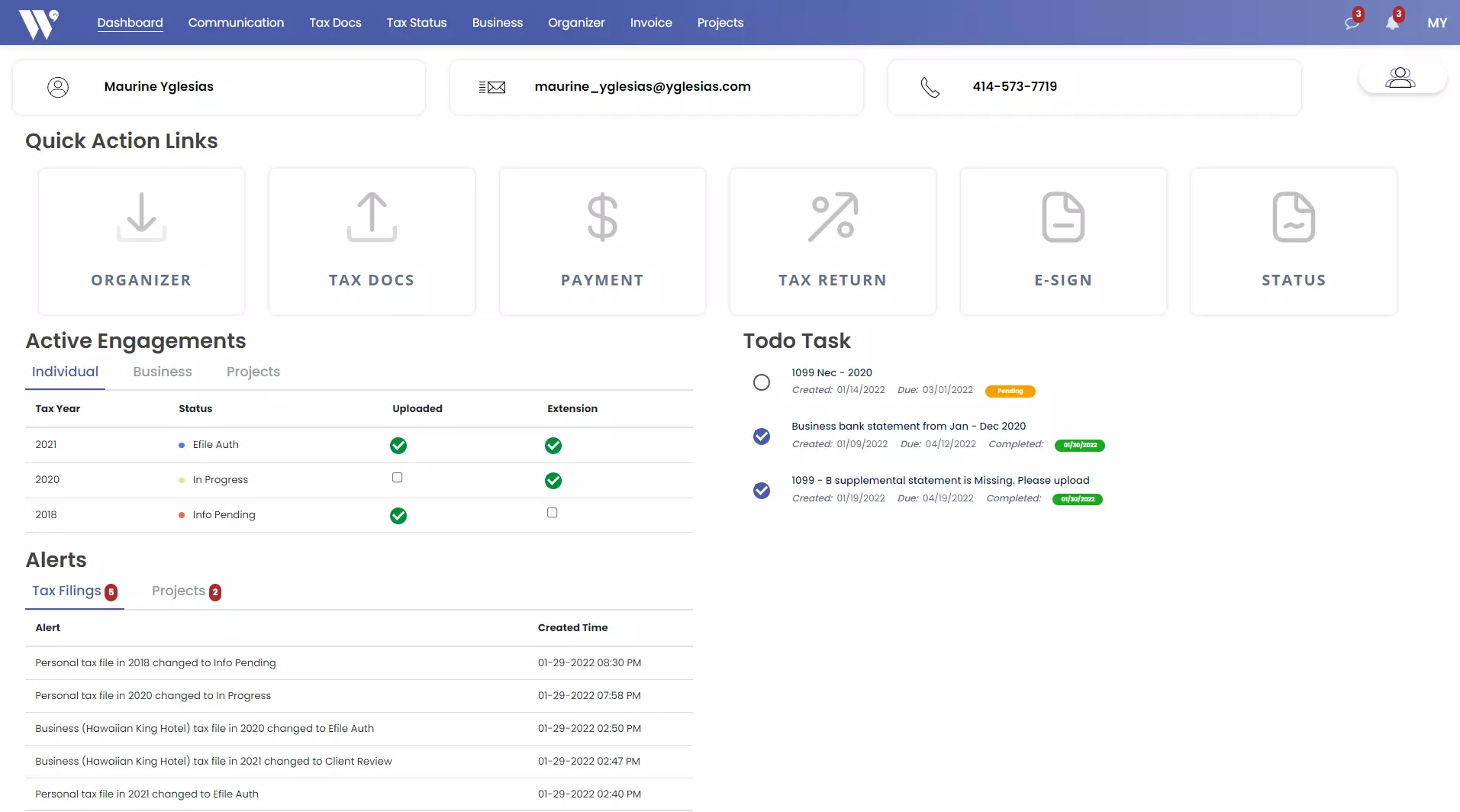
Integrated appointment scheduling and management to help organize client and internal meetings
Google Calendar integration
Ability to join Google meet
Ability to access / decline meetings
How to use?
Navigate to Settings > Integrations
Click on a button to integrate with your google account
Once integrated, Navigate to Appointments (Menu Bar)
This page helps you maintain a calendar and create and manage events
Add a new event to schedule a meeting with a client
Choose a host for the meeting, it could be you or one of your employees
Once created, it allows to manage and attend all client meetings using google meet, right from AccountantWS platform

Create your own organization hierarchy with ability to include managers, employees and front office staff. Based on the hierarchy and role, they will have visibility into their hierarchy of work
Add / Delete team members including managers, employees and front office staff
Create hierarchy for effective team management
How to use?
Navigate to Team
This interface allows a tax office to view and manage their organization hierarchy
Add a new team member, manager or a front office staff to your organization
For a team member, select from a list of existing managers from your organization
Role-based access could be set to manage the access that team has to certain features
A team member can be inactivated, archived and eventually deleted or vice versa
Only an active team member can login and access this cloud based application
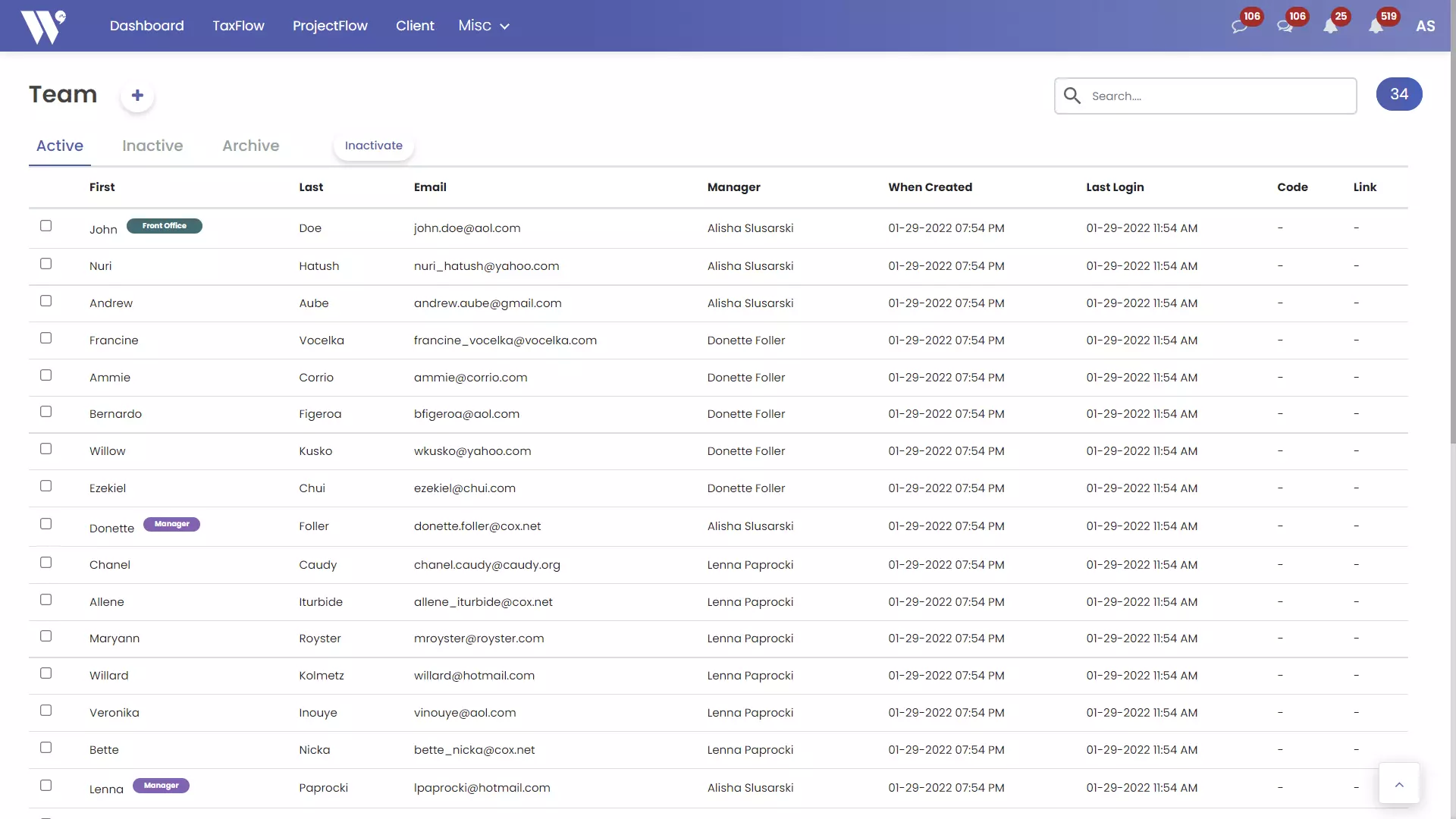
© Copyright Intelligent Workspace. All Rights Reserved
